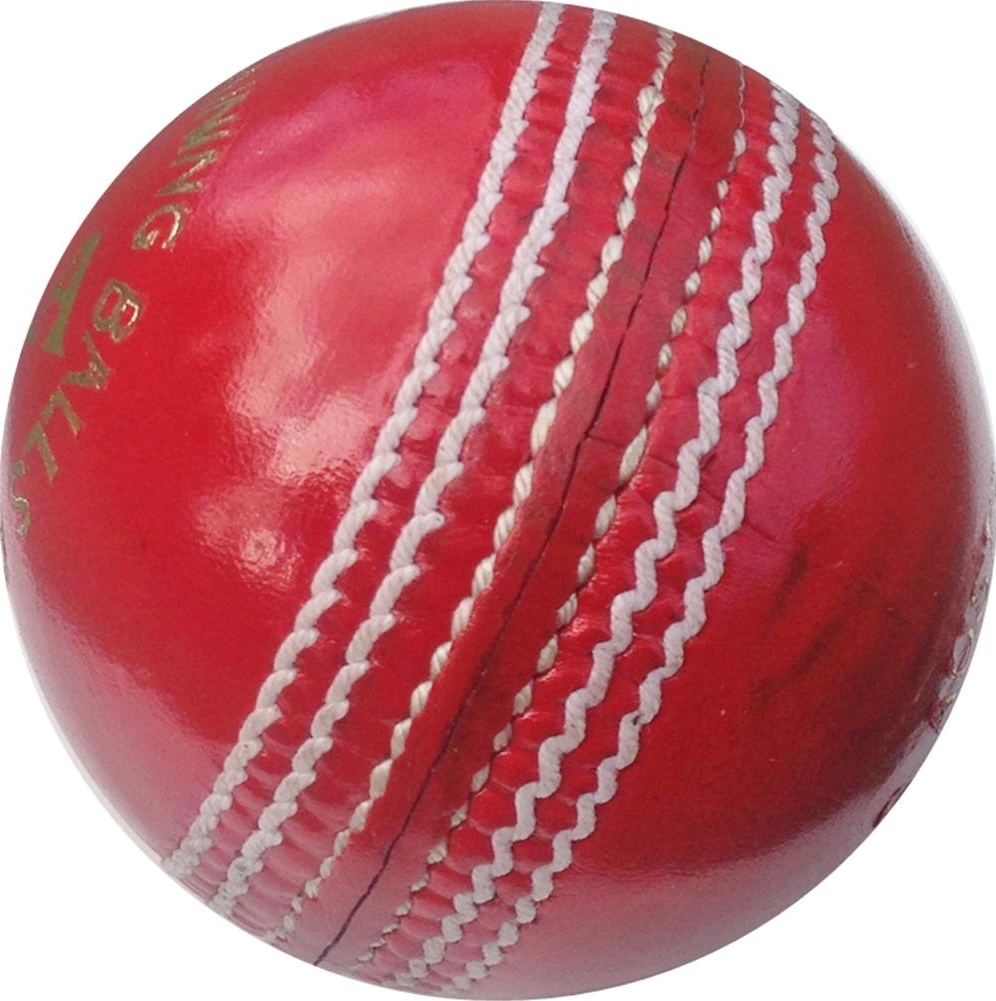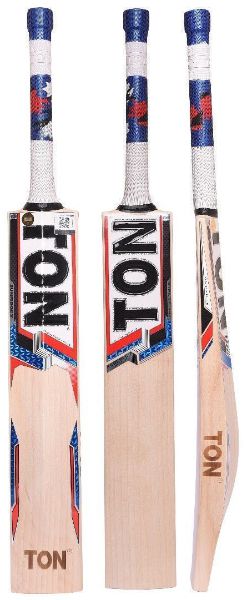Track Order & Delivery
Track Order
Cricketmerchant.com My Account has it all!
After an order has shipped, many packages can be tracked on Cricketmerchant.ca. You can find tracking information in your order details.
To track your package:
- Go to My Accounts
- Go to My Orders
- Open the order you want to track.
- Click Delivery and than click on Additional Info tab to see tracking number or just click on Tracking available on top right corner of the screen.
Note:
- International orders may be subject to customs clearance procedures that can cause delays in delivery.
- Some shipments, such as standard international shipments, are not traceable.
- If your package shows as delivered, but you haven't yet received it, contact Cricket Merchant customer service via email or by phone 1-(647) 948 8986.
How do I get my FedEx, or Canada Post tracking number?
The tracking numbers for each day's shipped orders are automatically emailed after 6:30pm Easter Time Zone. Alternatively, you can check your order status online from your Cricketmerchant.ca My Accounts - My Orders - Open the order for which you want to see tracking number and than click on Additional Info tab.
Shipment Email
You will receive an email to notify you when your order ships. This email will include an estimated arrival date. If the order is fulfilled in multiple shipments, you will receive one shipment confirmation email per package.
Delivery
Your shipment is in good hands!
Split Shipments Due to varying item availability and warehouse locations, your items may be shipped separately when you place an order for multiple items. We will not charge you extra for split shipments.
The invoice you receive with your order will tell you which items have been shipped separately, and you can use Track Your Orders to see if the rest of your order is on its way.
If your shipment(s) arrives and you still have questions about items missing from your order, please contact us and one of our Customer Service Associates will be happy to help you.
Shipping to a Different Address
You can keep multiple addresses in your account so that you can ship packages to your home, to work or to someone else. If you are purchasing a gift for someone, you can send it directly to the recipient.
During checkout, when you get to the Select Shipping Options page, click Change Address to add a new destination to your Address Book. Each time you check out, you can simply choose from your stored addresses.
Once you've completed checkout, we cannot reroute your order or change your shipping address. This is to ensure the security of your order.